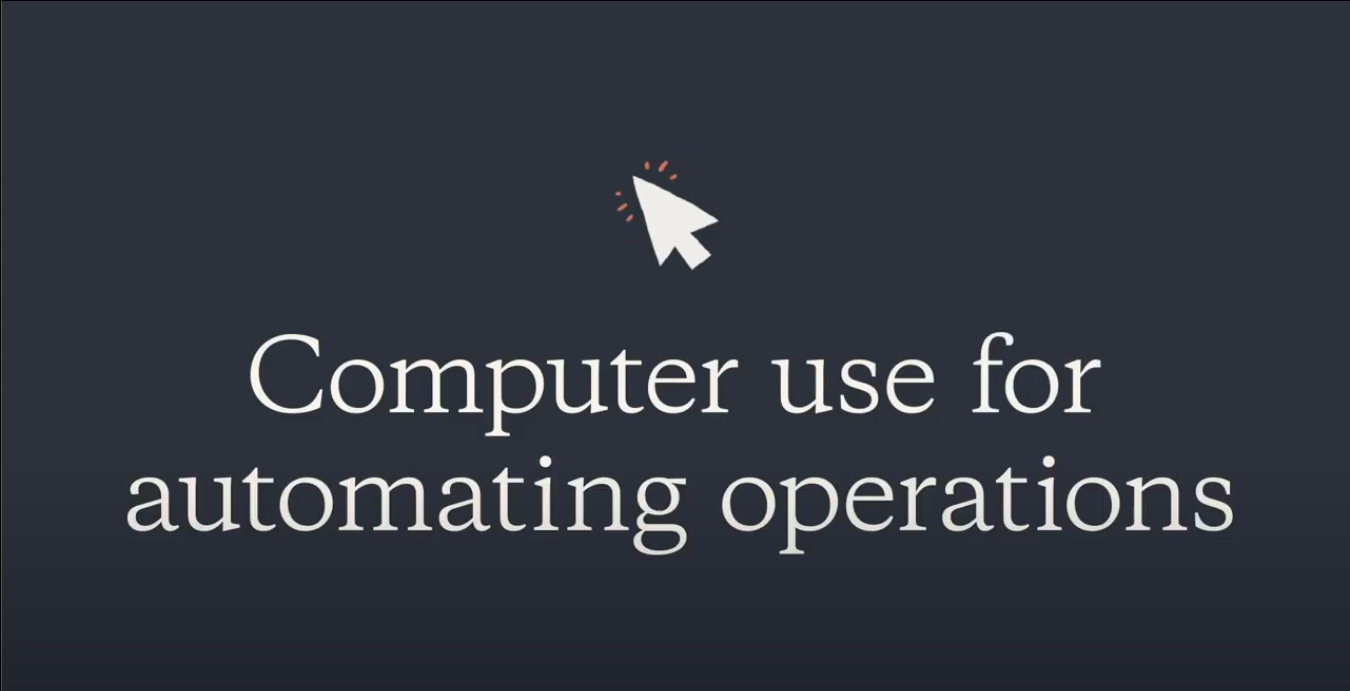The Computer Use tool is a groundbreaking feature that enables Claude to interact reliably with a desktop computer. This advancement represents a significant leap forward in AI capabilities for two primary reasons:
-
Enhanced Image Interaction: Previously, while Large Language Models (LLMs) could work with images, they lacked the ability to provide pixel-accurate x, y coordinates for elements within those images. This limitation made LLM-driven screen interactions highly error-prone, often relying on imprecise methods such as clicking on general screen regions or employing multiple, cobbled-together machine learning techniques.
-
Improved Reasoning Capabilities: Traditional non-LLM computer vision techniques for UI interaction and comprehension lacked the sophisticated reasoning abilities now available with Claude. These older methods typically required writing specific instructions for each UI screen, rather than allowing for generic, goal-oriented instructions.
The Computer Use tool empowers Claude to translate high-level prompts, such as “When was the last time I emailed my brother?”, into a series of precise actions. These actions might include loading Gmail, searching for your brother’s name, and retrieving the date of the most recent email. While this may seem straightforward to a non-technical observer, it represents a remarkable achievement for a generic system operating without specialized knowledge or API access to Chrome and Gmail.
How It Works
At its core, the Computer Use tool exposes a new capability to Claude called a “computer”. The process works as follows:
- You send Claude a screenshot of your desktop along with a prompt.
- Claude responds with a computer tool response, which includes:
- An Action (key down, move mouse, double click, etc)
- Optional Text used for the typing or key press actions
- Optional Coordinates used for the mouse move or left click drag actions
It’s the user’s responsibility to implement the computer interface with their system. This is where a wave of startups will fill the gap implementing automation systems on every concievable operating system. An example implementation using Ubuntu is available in the Sources section below.
To execute complex user interactions, systems simply loop LLM requests to Claude, providing the computer tool until Claude no longer invokes the tool and the task is either completed or has encountered an error. Very simple to implement.
Limitations
The current implementation of the system faces some performance challenges. Speed is a significant issue, as each minor interaction with the computer requires an inference call to Claude, resulting in significant latency. For instance, a simple task like retrieving Google Search results for “best ramen in my town” can take 30 seconds or longer. These speed limitations constrain the tool’s immediate applications, making it best suited for repetitive, non-time-sensitive tasks. An example of an appropriate use case would be reviewing an entire sales CRM to verify client contacts’ current employment status and updating records as necessary. This process might take hours to complete, which is fine because the task is likely not time sensitive. As the technology evolves, we can expect improvements in speed and efficiency, potentially broadening the range of practical applications.
Sources
- (Claude Announcement)[https://www.anthropic.com/news/3-5-models-and-computer-use]
- (Video Explainer)[https://www.youtube.com/watch?v=ODaHJzOyVCQ]
- (Example Computer Interface)[https://github.com/anthropics/anthropic-quickstarts/blob/main/computer-use-demo/computer_use_demo/tools/computer.py]